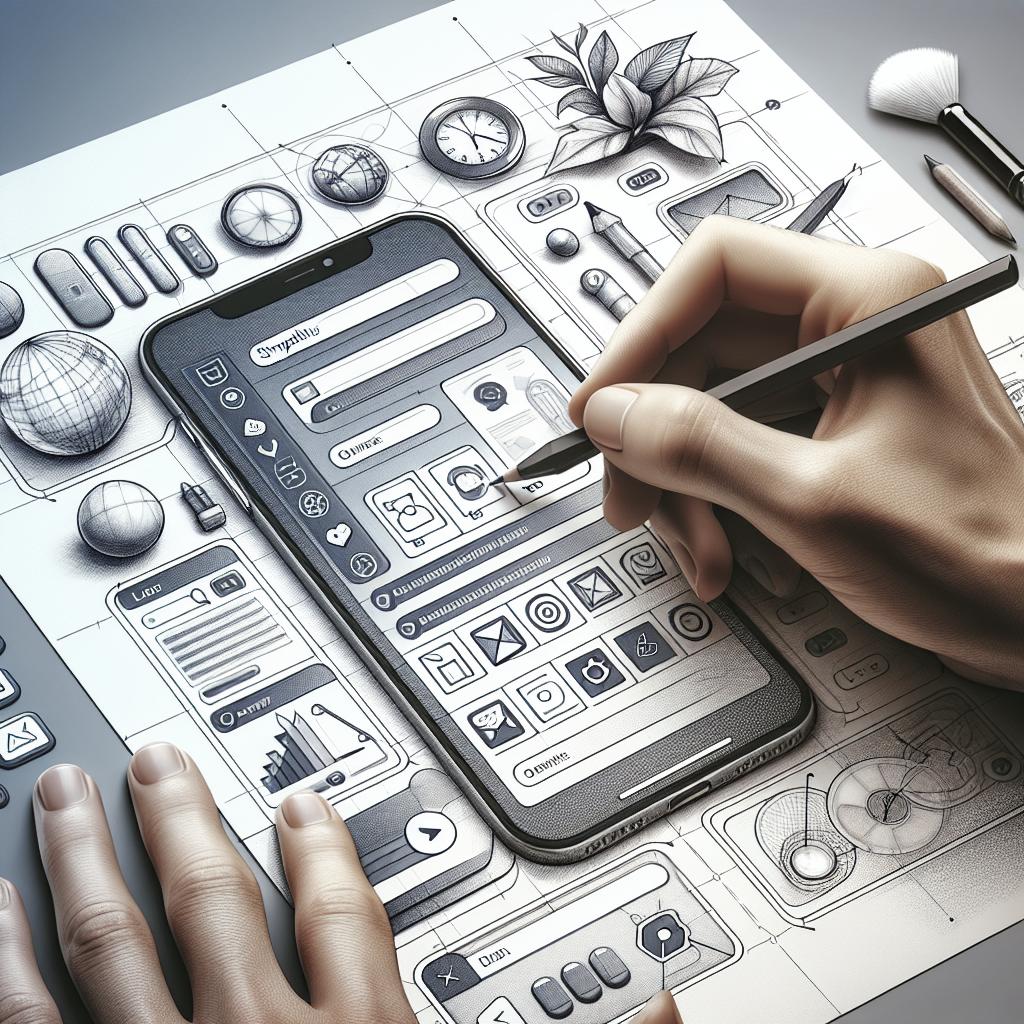Simplicity in Microinteraction Design
Micro-interactions, though tiny and often overlooked, are pivotal in optimizing user experience. This blog post delves into the intricacies of micro-interactions, revealing their psychological underpinnings and their indispensable role in contemporary digital interfaces. We will explore the fundamental components of designing effective micro-interactions and differentiate them from micro-animations. Subsequently, we will highlight best practices and take inspiration from five exemplary micro-interactions. This article aims to arm you with the knowledge to seamlessly integrate these subtle yet powerful elements into your design toolbox, enhancing both user satisfaction and brand engagement.
What’s a Micro-interaction?
Micro-interactions are subtle, often mundane design elements that facilitate a seamless interaction between users and devices. They act as a conduit for communication, ensuring users receive feedback on their actions, which consequently enhances user experience. These interactions can range from a simple toggle switch animation to more complex notifications.
In essence, micro-interactions are the intricacies that govern a product’s behavior in response to user actions. They’re responsible for making digital interfaces more intuitive, embedding a layer of sophistication and user-friendliness that promotes natural habits and anticipates user needs effectively.
The Psychology Behind Micro-interactions
Human psychology plays a significant role in the way micro-interactions are perceived and responded to. When designed effectively, they resonate with users on a subconscious level. Micro-interactions utilize innate triggers in human cognition, such as the desire for immediate feedback and acknowledgment, making them incredibly gratifying.
These tiny interactions leverage psychological principles like instant gratification, wherein users prefer quickly attainable feedback for their actions, contributing to a more satisfying user experience. Efficiently designed micro-interactions can evoke positive emotions, leading to an enhanced perception of the interface.
The Role of Micro-Interactions: (Why Companies Use Them?)
1. Showcase System Status
One primary function of micro-interactions is to inform users about the current system status. This aspect is crucial as it helps manage user expectations by providing immediate feedback, such as loading animations or progress bars during data processing.
By delivering transparent updates about processes, users remain informed and are less likely to become frustrated due to uncertainty or unexpected delays. This communication strengthens trust and reduces perceived waiting time.
2. Encourage User Engagement
Micro-interactions are instrumental in enhancing user interaction and maintaining user interest by creating engaging and interactive experiences. Subtly animated buttons or rewarding feedback animations for completing tasks can capture attention efficiently.
By instilling an element of playfulness and engagement, brands can foster a deeper connection with users, making interactions memorable, even in brief moments of use and navigation.
3. Facilitate Seamless Interaction
These interactions make navigating and using an application or website more logical and straightforward for users. They assist users in understanding functionalities, confirming actions, and reducing friction in navigation paths.
Micro-interactions guide users through complex processes without overwhelming them, ensuring a more intuitive and smooth digital journey.
4. Prevent Errors
Effective micro-interactions can preempt potential user errors by offering intuitive guidance and real-time corrections. Error prevention is vital in reducing user frustration and enhancing system credibility.
They provide incremental guidance or restrictions, enabling users to recognize and resolve errors before they escalate, thereby facilitating a smoother user experience.
5. Communicate Brand Personality
Micro-interactions afford brands the opportunity to infuse personality into their digital products. From quirky animations to brand-consistent navigation elements, these interactions can express individuality and remain aligned with the overall brand message.
Such consistent and delightful touches can elevate user perception, engendering an emotional connection with the brand that extends beyond mere utility.
6. Strengthen Brand Engagement
By enriching the user’s journey with interactive elements, brands can strengthen user engagement. Engaging micro-interactions can surprise and delight users, fostering an emotional connection and encouraging return visits.
Subtle yet captivating interactions leave a lasting impact on users, helping to anchor brand presence in an overcrowded digital landscape.
Micro-Interactions vs Micro-Animations
Though micro-interactions and micro-animations are often used interchangeably, they serve distinct purposes. Micro-interactions are functional, aiming to enhance usability. They focus on how users interact with the interface, prioritizing functionality and user feedback.
Conversely, micro-animations focus primarily on aesthetics and enhance the visual appeal of an app or website. They create delightful experiences and bring elements to life without necessarily influencing functionality.
The Key Components of Micro-interactions
1. The Trigger
The trigger is the initial factor that sets a micro-interaction in motion. It can be user-initiated, such as tapping a button, or system-initiated, like a notification prompt. Properly defined triggers lead to logical and predictable user experiences.
Ensuring that triggers are intuitive and accessible enhances user engagement and helps users easily navigate through digital spaces.
2. The Rules
The rules determine the actions following the trigger. They define what occurs during the micro-interaction and how it unfolds. Clear and logical rules ensure users understand how their actions influence system behavior.
Effective rule design reduces confusion and establishes reliability, leading to smoother interactions.
3. Feedback
Feedback is the system’s way of communicating back to the user. It offers acknowledgment and confirmation of the action taken, completing the loop of interaction. Timely and appropriate feedback helps maintain user awareness.
This component is crucial in maintaining engagement, as users need assurance that their actions are registered correctly by the system.
4. Loops and Modes
Loops determine the duration and repetition of a micro-interaction, ensuring it aligns with user expectations and doesn’t detract from their experience. Such feedback must end at a logical endpoint while remaining flexible enough to repeat if needed.
Modes provide control over how interactions are executed. These can adapt actions under specific conditions, ensuring user control and system responsiveness.
Best Practices to Design Micro-interactions
1. Understand User Needs
Designing with users in mind ensures micro-interactions are relevant and meaningful. By conducting user research and gathering insights, designers can tailor micro-interactions to address specific user challenges.
Personalized experiences cater to user preferences, ensuring authenticity and satisfaction in every interaction.
2. Give Immediate Feedback
Immediate feedback is essential for user gratification and understanding. Micro-interactions should provide instant acknowledgment of user actions to reinforce engagement and minimize ambiguity.
Timely feedback reassures users, preventing potential frustration or confusion that could arise during a lag in response.
3. Focus on Simplicity
Simplicity is at the heart of effective micro-interaction design. Uncluttered and straightforward interactions minimize cognitive load and allow users to accomplish tasks with ease.
Simple designs enhance intuitiveness, fostering a seamless experience that aligns with user expectations without overwhelming them with unnecessary details.
4. Maintain Consistency
Consistency in design fosters a sense of familiarity and reliability. By maintaining uniformity across all micro-interactions, users can predict outcomes more accurately.
This predictability enhances trust and makes the interface more approachable, reducing the learning curve for new users.
5. Humanize Interactions
Humanizing micro-interactions imbues warmth and relatability to digital interfaces. By incorporating nuances of human behavior through nuanced animations or mimicry of human gestures, interactions feel more natural.
Adding a personal touch enhances emotional connection, ensuring users feel valued and appreciated through their digital journey.
5 of the Best Favorite Micro-interactions
1. Facebook: Interactive Emojis
Facebook’s interactive emojis add a lively dimension to user engagement. As users hover over the like button, they’re presented with diverse emoji reactions that animate delightfully, offering a nuanced way to express feelings.
This micro-interaction exemplifies immediate feedback and enhances social interactions through visually enticing animations, fostering a more emotive communication platform.
2. Asana: Celebratory Creatures
Asana injects joy into task completion with playful animated creatures. Occasional sights of unicorns or mermaids crossing the screen as tasks are marked complete, make mundane activities feel rewarding.
This delightful micro-interaction keeps users motivated and engaged, providing a rewarding experience for productivity tasks.
3. Porsche: Car Configuration
Porsche’s car configurator offers a dynamic experience with responsive interactions. With sleek animation transitions and feedback on customization changes, users enjoy an immersive navigation experience.
This sophisticated micro-interaction elevates user expectations and reflects Porsche’s brand personality through precise and elegant animations.
4. Dropbox: File Upload
Dropbox’s file upload micro-interaction combines practicality with charm. The progress bar fills with a playful animation, reassuring users about the upload status with intuitive visual feedback.
Such attentive design effectively communicates functionality while reducing user anxiety over data safety and transfer assurance.
5. Google Assistant: Floating Dots
The floating dots animation of Google Assistant delivers on feedback when processing requests. This visual symbolizes engagement, letting users know their inquiry is being handled.
This simple yet powerful micro-interaction fosters trust and anticipation, enhancing the overall user experience with a conversational platform.
Future Prospects
Exploring the realm of micro-interactions reveals the profound impact they have on enhancing user experiences. As digital interfaces continue to evolve, these tiny yet impactful elements will increasingly define user engagement. Designers and companies can harness the potential of micro-interactions to create intuitive, satisfying, and personalized experiences that align with user expectations. Embracing simplicity often yields the most elegant solutions, ultimately benefiting both users and brands in the digital age.
References and Where to Learn More
For those keen on deepening their understanding of micro-interactions, numerous resources await exploration. From books like Dan Saffer’s “Microinteractions: Designing with Details” to courses on design platforms, the path is ripe for discovery. Engage with community forums, attend UX design workshops, and follow design innovations to stay abreast of emerging trends and best practices.
| Section | Description |
|---|---|
| What’s a Micro-interaction? | Introduction to micro-interactions and their role in enhancing user experience. |
| The Psychology Behind Micro-interactions | Understanding the psychological principles that underpin micro-interaction effectiveness. |
| The Role of Micro-Interactions | Explains why companies use micro-interactions to improve user engagement and communication. |
| Micro-Interactions vs Micro-Animations | Distinguishing between micro-interactions and micro-animations in digital design. |
| The Key Components of Micro-interactions | Exploration of triggers, rules, feedback, loops, and modes in micro-interaction design. |
| Best Practices to Design Micro-interactions | Strategies for effective micro-interaction design focusing on simplicity and user engagement. |
| 5 of the Best Favorite Micro-interactions | Highlighting successful micro-interactions from well-known digital platforms. |
| Future Prospects | Outlines the potential future role and impact of micro-interactions in digital design. |